Steps To Remove iVend-API Service
Problem Statement
How to remove iVend API service.
Issue Detail
Multiple iVend API service created, please guide how to remove wrongly created service.
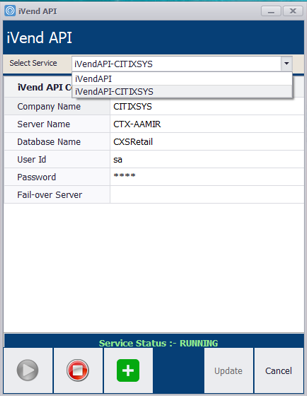
Solution: 1
Go To Run OR press Window + R button.
2: Type “Inetmgr” in run
3: Go To: Sites >> Default Web Sites, There will be multiple iVend-API service.
Right click on the service with you want to remove and click on Remove.
4: Exit from iVend Connection Manager and then open again.
Related Articles
Migrating iVend Enterprise Server
Migrating iVend Enterprise Server This article advises on the steps to follow when migrating the iVend Enterprise to a new server while retaining SAP Business One on the old server. Assumption: · SQL Server Edition of the new iVend Enterprise Server ...iVend Demostack Installation
iVend Demo Stack Installation: iVend Demostack enables the CitiXsys iVend Retail partner’s sales team to position and demonstrate iVend Retail to their prospects with great ease. The DemoStack with relevant demo data configured for different retail ...Customer unable to do refund invoices in one site due to API Url not working at this showroom
Environment: iVend 6.6 Problem Statement: Customer unable to do refund invoices in one site and getting the error attached at below Error Screenshot: Issue steps : 1. Open POS and press transaction search 2. Search with transaction SA0222000468 3. ...Loyalty - Standalone iVend Loyalty for any third party retail software
Standalone iVend Loyalty for any other Third Party Retail System In iVend versions 6.5 and above, a new feature was introduced of Standalone Loyalty, which helps retailers to integrate with any other third-party retail system without using iVend ...Steps to create New Store in iVend
Environment iVend 6.6 7989 Query Steps to create New Store in iVend HO MC Answer One can follow our e-Learning Video on Store Creation from below link/ portal: It is also suggested to create Store backup file from iVend Enterprise MC in downtime when ...