Environment:
iVend 6.6 Patch 7989
Problem Description:
Hide non-mandatory fields on Customer or any form.
Scenario:
Client wants to hide the non-Mandatory fields on Customer or any form which is available in system by default design.
Solution:
Step 1) Open Customer in Edit mode: -
Step 2) Right click on Customer form and go to Layout à Customization à Customization window will open.
Step 3: Pick and drag any field from Customer form and drop in Customization window.
Step 4) Again right click on Customer form and go to Layout -Save -Default.
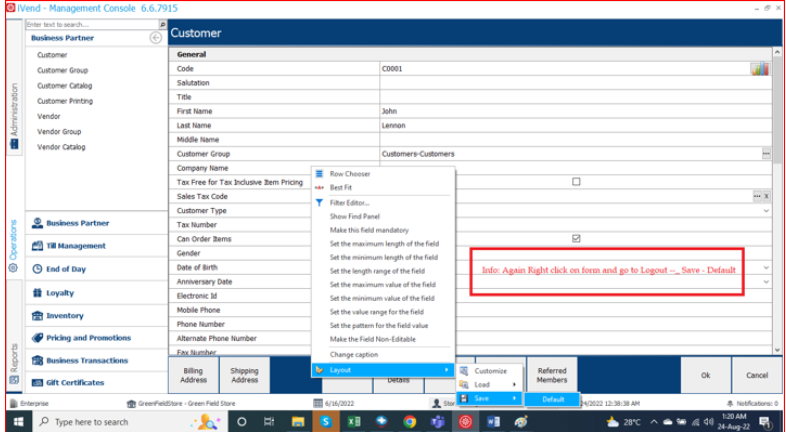
Symptoms:
N/A.
Resolution/Work Around:
As per mentioned above steps we can hide the non-Mandatory fields on Customer or any form from iVend System.