customer display screen not able to launch in Taskbar.
Environment
iVend 6.6
Problem Description
Generally ,after enabling customer display parameter on POS configuration screen ,it will auto lunch customer display screen in taskbar while opening POS
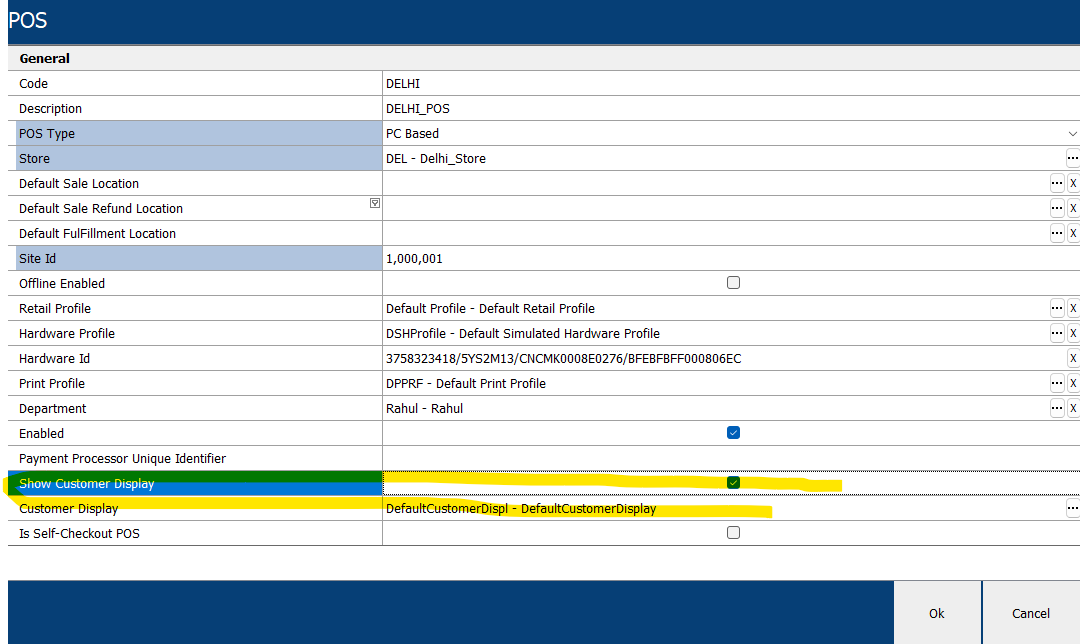
Solution
Need to check the connection string in CXSCustomerDisplay.xml file .then it should be corrected below format
<OfflineConnectionString>Server=CXS-XXXHULR; Initial Catalog=POS; User Id=sa; Password=XXXPwd@123##; Application Name=CXSPOS</OfflineConnectionString>Symptoms
None provided.
Related Articles
Remove Customer Master which has transaction and also remove those customer which has no transaction
Environment: Ivend 6.6 Problem statement: Need to Remove Customer Master which has transaction and also need to remove those customers which has no transaction details. Resolution/Work Around: 1. Remove customer master which has no transaction ...iVend POS Customer Facing Display
Introduction With the option of the Customer Facing Display in iVend, retailers can now exercise the option to be more transparent with processing of a POS transaction to the customer. With dual displays, the customer will be able to see the items ...To customize the "Customer Display" screen
Version 6.5 Update 6 and not the version-specific Query The customer wants to customize the "Customer Display" screen. Below is the screenshot for the same: Response The customer may check the "Customer Display" feature, which is a licenses ...Customer display ideal screen show black strap on video
Problem Statement Video on the customer display shows black strap(Black border) on up and down side of video. Environment iVend 6.6 Symptoms An additional black shadow appears around the video playback. Sometimes it may appear at the top and bottom ...How to customize the Customer Display screen to change the line-level color
Version 6.5 Update 6 Issue The requirement is to customize the "Customer Display" screen, customer wants to change the line-level color, currently it is showing Yellow but he wants a different color. Below is the screenshot for the same: Response ...